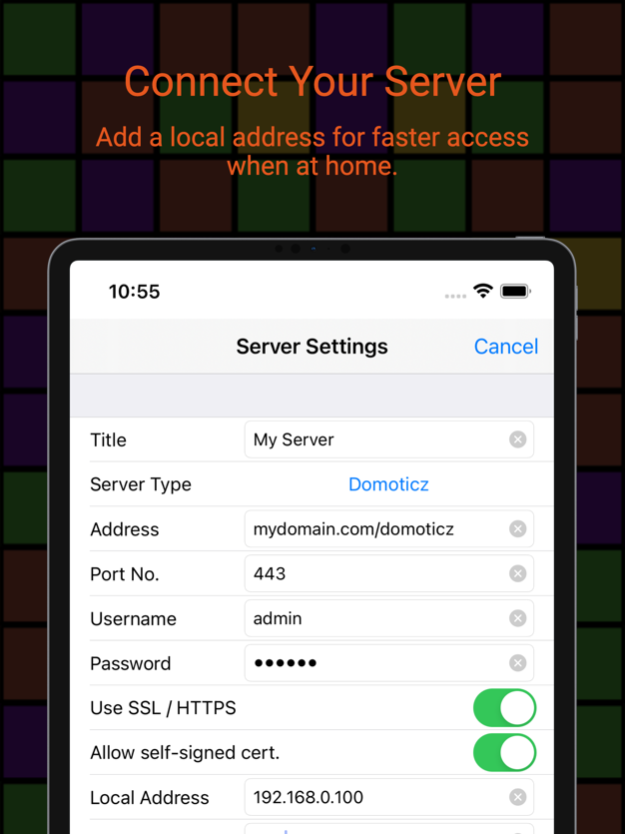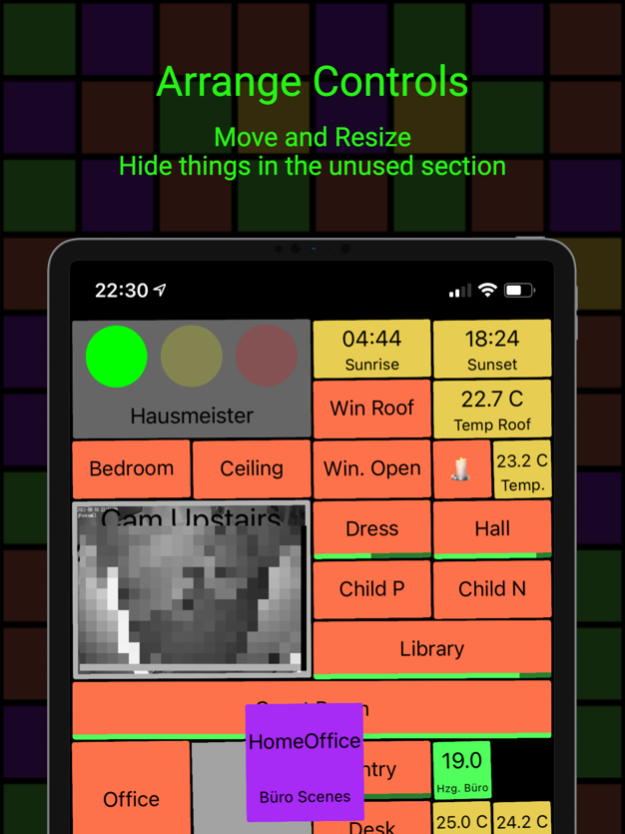Lights & Switches 1.1.2
Continue to app
Free Version
Publisher Description
Lights & Switches is the new remote for your smart home.
Connect it to your supported home automation system (*), arrange the controls to your liking and quickly flip your switches, view information and turn lights on and off.
With Lights & Switches, you can connect one or more (**) home automation servers (*). You can then arrange each control available in the server (like light switches, dimmers or temperature readouts) by resizing or changing the order of the controls. The controls will always reflow to fill the available space, similar to the icons on your home screen.
Turning a light on or off is as easy as tapping the associated control on screen. For more detailed settings, briefly hold a control to access e.g. dimmer settings.
In order to rearrange the controls, long-press anywhere on the screen to go to editing mode. Use a double-tap to switch between moving and resizing controls. Tap-and-hold a control for a moment, then drag to move or resize it. Tap a control to change it's name and color and see some more information about it. Drag a control in move mode into one of the top corners to create a new page before or after the current page. Swipe to change between pages.
The free version of Lights & Switches is limited to connecting to a single server and it only displays the first 20 control on each page. In-App purchases can be used to unlock an unlimited number of servers with unlimited controls.
(*) Currently supported:
* Philips Hue
* Domoticz
(**) In-App purchase required to use multiple servers at once.
Nov 19, 2022
Version 1.1.2
## 1.1.2
* Improved online indication for camera blocks in Domoticz
* Decreased the refresh timer to 5 seconds
* Fixed an issue if Domoticz reports maxLevel=0 for a switch
* Added access to config files via Finder and Files app
About Lights & Switches
Lights & Switches is a free app for iOS published in the Food & Drink list of apps, part of Home & Hobby.
The company that develops Lights & Switches is Jörn Stein. The latest version released by its developer is 1.1.2.
To install Lights & Switches on your iOS device, just click the green Continue To App button above to start the installation process. The app is listed on our website since 2022-11-19 and was downloaded 0 times. We have already checked if the download link is safe, however for your own protection we recommend that you scan the downloaded app with your antivirus. Your antivirus may detect the Lights & Switches as malware if the download link is broken.
How to install Lights & Switches on your iOS device:
- Click on the Continue To App button on our website. This will redirect you to the App Store.
- Once the Lights & Switches is shown in the iTunes listing of your iOS device, you can start its download and installation. Tap on the GET button to the right of the app to start downloading it.
- If you are not logged-in the iOS appstore app, you'll be prompted for your your Apple ID and/or password.
- After Lights & Switches is downloaded, you'll see an INSTALL button to the right. Tap on it to start the actual installation of the iOS app.
- Once installation is finished you can tap on the OPEN button to start it. Its icon will also be added to your device home screen.